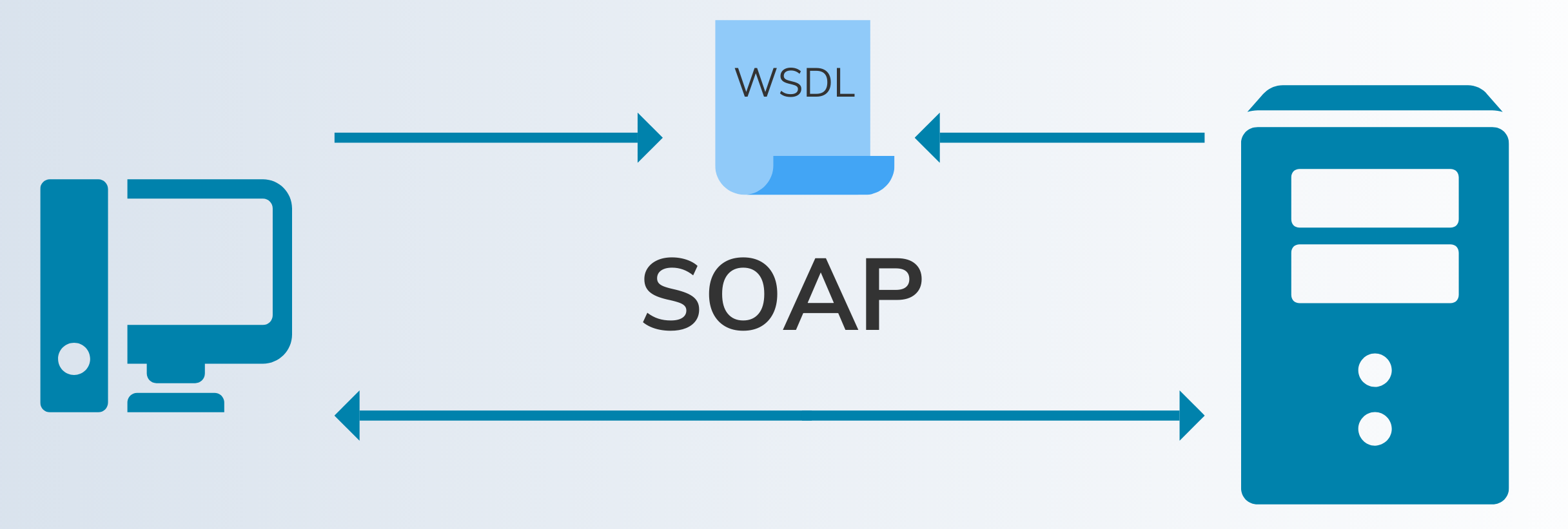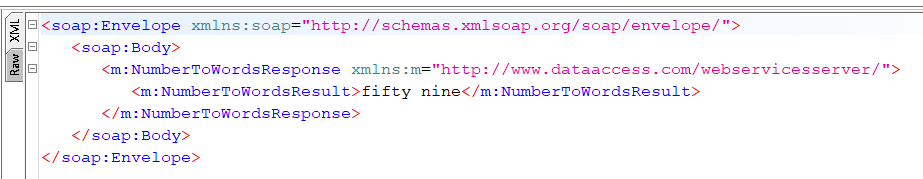The Simple Object Access Protocol (SOAP) is a pretty old web industry standard used for data exchange over the network. It is basically a communication mechanism (messaging protocol) that intercommunicates applications running on different platforms (even legacy applications) by exchanging XML payloads over HTTP/HTTPS.
SOAP is a bit more robust compared to REST when it comes to carrying data overhead. Its strict rules and standards allow for additional security support features, different sort of transactions (Business to Business, Banks, Insurance, Finance, etc.) and ACID compliance (Atomicity-Consistency-Isolation-Durability) Every single XML document is known as Envelope and consists of different elements such as header and body.

Industry Standards
SOAP is a well defined Web Industry Standard by the W3C, the World Wide Web Consortium. It defines a set of rules for structuring data payloads (messages) and security support features.
XML
Used as a data carrier. Is the standard for writing the WSDL (Web Service Document Language) and the SOAP messages. Every SOAP web service is defined by the WSDL document, which is validated with an XML Schema Definition (XSD).
XSD
The XML Schema Document validates the XML data and its structure.
WSDL
The Web Service Description Language is an XML document which defines the application programming interface (API) or contract between the web service provider and the consumer. It gives the client (consumer) the information on what operations the web services can perform.
<definitions> Root Element
<types> Data types to be transmitteed
<message> Messages to be transmitted
<portType> Operations (functions) supported
<binding> How messages will be transmitted (details)
<service> URL (location) of the service
</definitions>SOAP
The actual protocol. The communication mechanism that connects applications by exchanging formatted and well structured XML payloads across a network. A SOAP message is an XML document that contains specific elements such as the envelope, the header, the body, etc.
SOAP Request and response example (Example from Number Conversion Service)
POST /webservicesserver/numberconversion.wso HTTP/1.1
Host: www.dataaccess.com
Content-Type: application/soap+xml; charset=utf-8
Content-Length: length
<?xml version="1.0" encoding="utf-8"?>
<soap12:Envelope xmlns:soap12="http://www.w3.org/2003/05/soap-envelope">
<soap12:Body>
<NumberToWords xmlns="http://www.dataaccess.com/webservicesserver/">
<ubiNum>unsignedLong</ubiNum>
</NumberToWords>
</soap12:Body>
</soap12:Envelope>HTTP/1.1 200 OK
Content-Type: application/soap+xml; charset=utf-8
Content-Length: length
<?xml version="1.0" encoding="utf-8"?>
<soap12:Envelope xmlns:soap12="http://www.w3.org/2003/05/soap-envelope">
<soap12:Body>
<NumberToWordsResponse xmlns="http://www.dataaccess.com/webservicesserver/">
<NumberToWordsResult>string</NumberToWordsResult>
</NumberToWordsResponse>
</soap12:Body>
</soap12:Envelope>WSDL describes an abstract interface of the web service while SOAP represents the actual (concrete) implementation. In other words, the WSDL defines the what and SOAP defines the how (by the definition of the XML messages exchanged between the consumer and the provider).
Consuming a web service via SopaUI
SoapUI is by far the most used tool for consuming SOAP web services mainly for testing purposes. It’s 100% free and you can download it here.
For the sake of simplicity, let’s use the publicly available API: Number Conversion Service by DataFlex.
- New Soap Project
Select New Soap Project when the main window shows up. Or, simple, click on File -> New Soap Project
- Project Setup
Enter the name of your project and the URL to the actual WSDL document (available here: https://www.dataaccess.com/webservicesserver/numberconversion.wso?WSDL).
You can also check on the option Create a sample request for all operations for practical purposes.
- SOAP request ready
Now all you have to do is expand on the Service on the left: NumberConversionSOAPBinding -> NumberToWords -> Request1. You will see the XML request message (SOAP Envelope) ready for your input. Just remove the ? placeholder and enter a number. Submit the request by hitting
ALT + Enteror clicking on the green run icon on the top left corner.
- SOAP response ready
The service will respond with another XML message:

The future of SOAP
Even though, REST has become more and more popular over software developers due to its wide support and ease of implementation, SOAP still has a future. The reason is that it issues for enterprise-level web services that demand high security features, complex transactions, authorization mechanisms and robust error handling. All these features are actually built in the protocol, so there is no reason so far for the B2B industry to ditch SOAP as their core web service technology foundation.