In order to read stuff from the keyboard (input), Java comes with the java.io package which contains different interfaces and classes that enable programs to input and output data; nevertheless, Java includes a utility class (java.util) that also enables the process of reading data from the keyboard. To learn more about Scanner class you can check out this post.
Using BufferedReader class
This is one is a bit more complex, BufferedReader is an I/O (Input/Output) class that enables a program to read a sequence of bytes from an input source (the keyboard, in this case) using a buffer for reading efficiency. A buffer is a region in the computer’s memory (RAM) that holds data temporarily while is being moved/transported from one place to another. Using buffering for I/O operations considerably increases the performance of a program. Typical I/O operations are extremely slow compared with the speed of accessing data in memory.
Let’s hop into the next example snippet. First we need an instance of InputStreamReader which reads bytes of data and decodes them into characters (using a default charset if not specified), and (for efficiency) wrap it into an instance of a BufferedReader.
...
private void readStuff(){
InputStreamReader isr = new InputStreamReader(System.in);
BufferedReader br = new BufferedReader(isr);
try{
System.out.print("Enter your full name: ");
String line = br.readLine();
System.out.println(String.format("Welcome %s!", line));
}catch (IOException ioe){
System.err.println("IO Exception " + ioe.getMessage());
}finally {
try {
//Release system resources
if(br != null) br.close();
if(isr != null) isr.close();
} catch (IOException e) {
e.printStackTrace();
}
}
}
...Typically, we use the method readLine() from the BufferedReader object to allow the user to type in whatever and then hit ENTER to capture the data. Just as we did with Scanner.
Conclusion
The truth, there might be some other techniques using the java.io package, however, using BufferedReader is the most common yet efficient way. If you want to learn a bit more about the basics of the Java.IO package, check out this post.

1 comentario en “Read stuff from the keyboard using Java”
Los comentarios están cerrados.